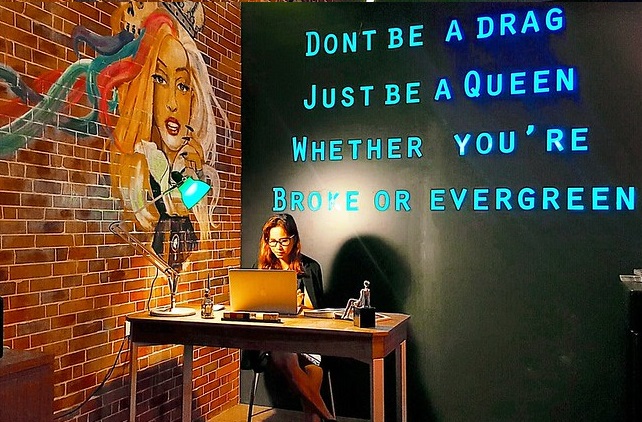It’s almost two weeks since the lockdown here in Metro Manila because of the Covid-19. Most first time “stay-at-homers” are feeling a little queasy now and some might be feeling the cabin fever. While the rest are getting anxious because the payment period for tons of bills is a few days away.
I’ve seen a lot on my Facebook timeline asking how do they pay their bills when the usual places they went to like the Bayad Centers are closed and most of the Cliq Machines are down.
To help ease your worry with paying your bills like rent, electricity, water , cable and internet ( the five basic things we are consuming during the lockdown period and no grace period or moratorium as per the the new law RA 11649 granting special powers to the President of the Philippines) , I suggest you download the (if you don’t have yet) Gcash app.
Gcash is an e-wallet, or an electronic money that you can use to do cashless transactions online and even in person. To do so you need to download the GCash app and follow the process of opening your own account. Anyone who has a mobile number can open a Gcash account. Once you have an account use your Gcash for hundreds of transactions without even having to leave your home like paying bills.
How to pay your bills using the GCash App?
It’s so easy. Open your Gcash app, look for the pay bills icon and select your biller.
They have tons of biller available, utilities, insurance , government payments, credit cards , loans and even charitable organizations.
Here’s a step-by-step video guide on how to pay your bills using the GCash app:
To add funds on your Gcash account you can use your bank account or atm account to transfer funds. If your bank doesn’t have an online banking app , you can go to the nearest 7-11 to add money to your Gcash account, it’s as easy adding load to your mobile phone.